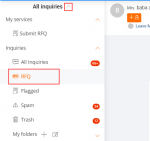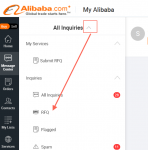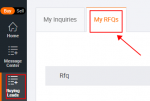Messenger is an easy to use messaging system on Alibaba.com which enables buyers and suppliers to communicate instantly and all communication records will be saved for future reference. 1. Efficient contact: You can send instant messages or structured bu