Whether the order can be cancelled or not depends on the order status.
1) For unpaid orders
Please go to All Orders, click “Cancel Order” button on the order detail page to cancel the order directly.
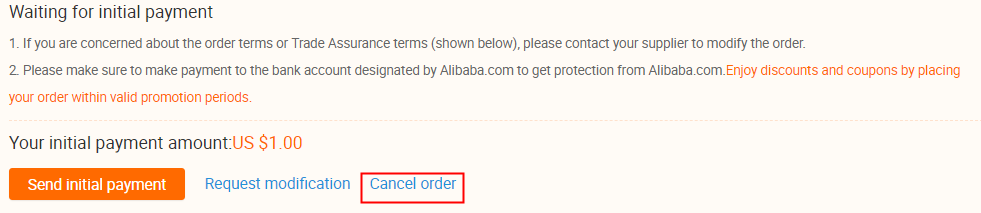
Please go to All Orders, click “Cancel Order” button on the order detail page to cancel the order directly.
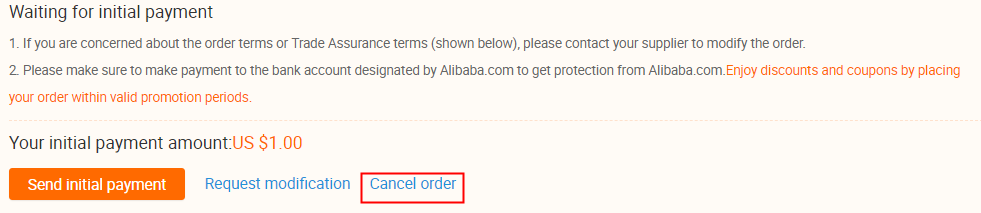
Note: If your order need to be cancelled due to order information changed without mutual agreement, please follow the steps here to submit a complaint.
2) For orders where the payment is being processed
It can not be cancelled until the payment has arrived. Please wait patiently for payment arrival.
3) For orders where payment has been made
Please go to All Orders, click “Apply for refund” on order detail page to close the order.
You and your supplier will need to resolve the case. If this cannot be done, the Alibaba.com dispute team will intervene to help.
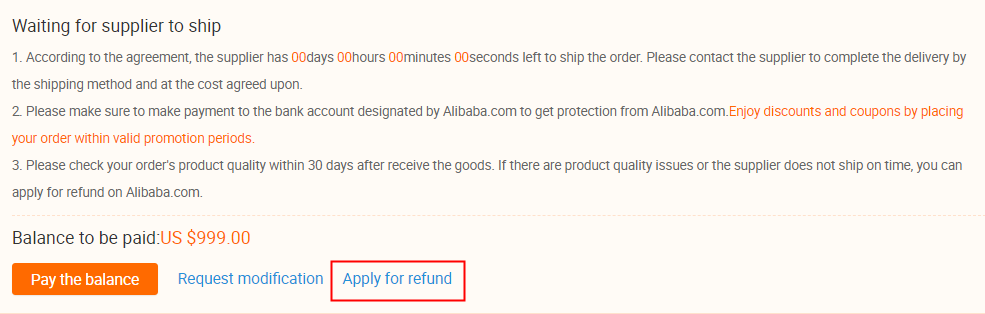
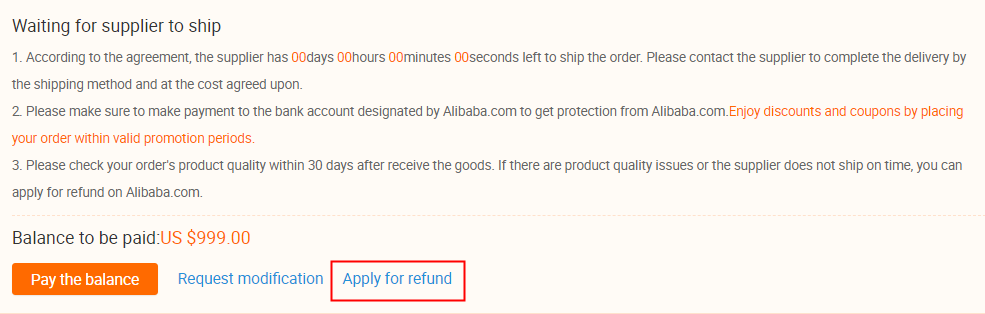
4) For orders that have been shipped but that are unpaid
There is a “cancel order” button on the seller’s end. Buyer needs to contact the seller and request order cancellation.

