To register an account on IPP platform, please follow the steps as below:
1)Please visit the IPP platform (https://ipp.alibabagroup.com/index.htm?language=en_US ) and click “Register” button on the right-upper corner;
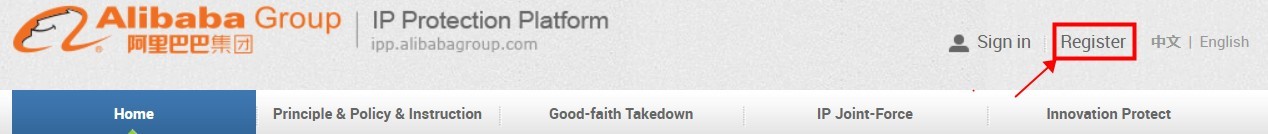
2)Enter a valid email address and verify;
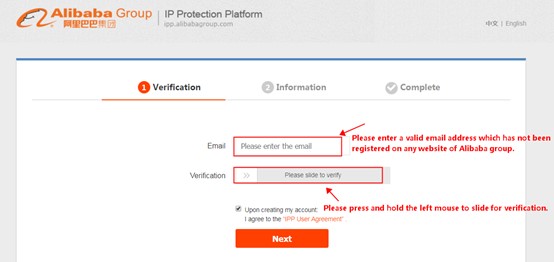
3)Click “Next” and “Go check email” button to check the confirmation email. (In case there is no confirmation email sent to your personal email box, please click “Having problem receiving email?” for assistance).
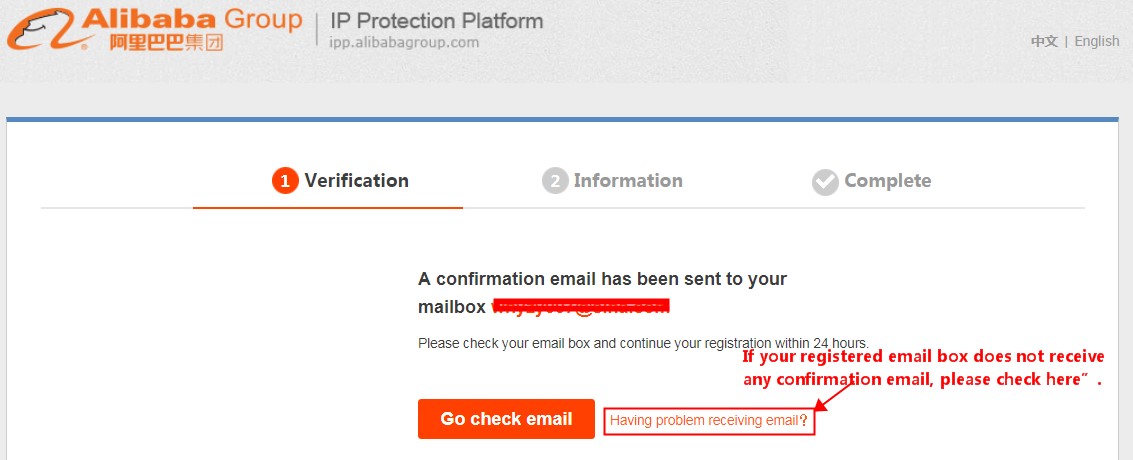
4)Please click “Complete” button to complete the email confirmation.
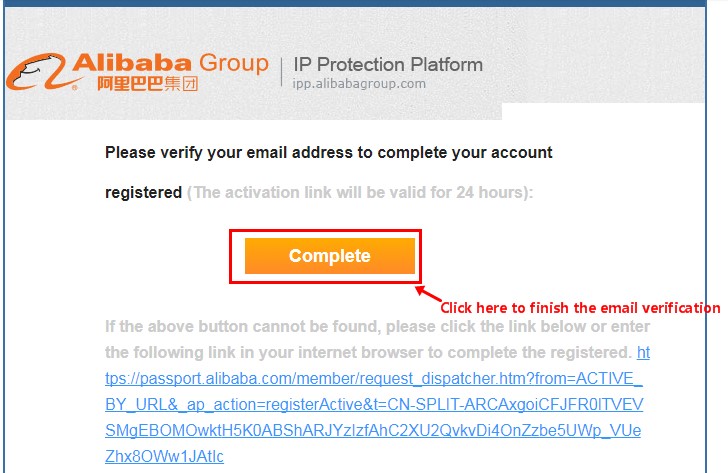
5)Please continue to set your account password, then your IPP account will be created.
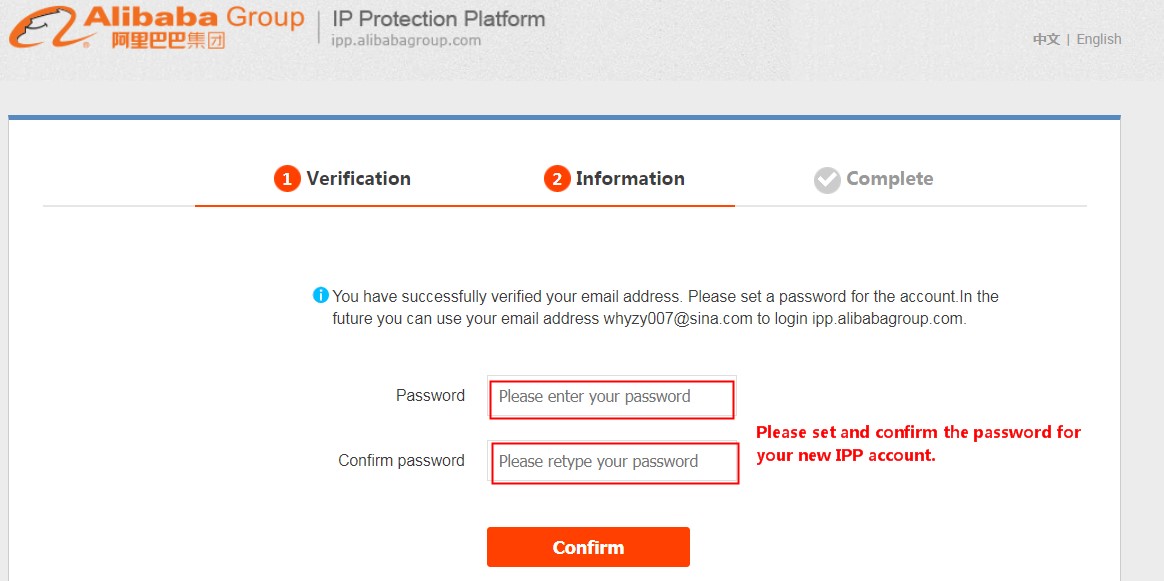
· If you have registered account on Alibaba.com or AliExpress.com, you could click “Sign in” button on the right-upper corner of the main page, then click “Aliexpress/Alibaba.com Account Login” and login to the IPP platform via your Alibaba.com or AliExpress.com account directly.
2.How to fill in the identity information in my IPP account?
Once your account is created, please follow the steps as below to fill in the identity information:
1)If you are a mainland China individual, please open your Taobao App and finish the True Person Authentication scan.
2)If you are an individual outside the mainland China, please upload your identity documents, such as a scanned copy or digital photo of your original Identity Card, Passport or Driving License with your photo.
3)If you are an enterprise, please upload a scanned copy /digital photo/clear copy of the original Business Registration Certificate, Social Organization Registration Certificate or other certificates of incorporation. (If your company is incoporated and registered in China, please affix your company’s redchop on the photocopy; Also, please provide the Business Registration Certificate within valid operating period for company incorporated and registered in Hong Kong.)
Note:
· The complainant name should be the same as the name/company name indicated in identity documents.
· Contact information disclosed to the party being complained of: Only your name and your contact email address would be disclosed to the party being complained of.
· Contact information disclosed to Alibaba: In order to contact you successfully, please update your valid contact information.
3.How to upgrade my Aliprotect account?
I.IPP Platform Enhancements
Alibaba is committed to IP protection as represented in the diverse IP protection systems developed for the Alibaba Group platforms. To further improve rights holders’ experience in safeguarding your IPRs on our platforms, Alibaba Group is further enhancing the IPP Platform by integrating various IP protection systems into a consolidated system that will be located at: ipp.alibabagroup.com (“the IPP Platform”).
Rights holders can now uniformly register and sign-in the IPP Platform, which supports the IP protection, enforcement systems, and notice and take-down systems for multiple platforms, including www.taobao.com, www.tmall.com, www.tmall.hk, www.alibaba.com, www.aliexpress.com and www.1688.com.
Essentially, the enhancement is intended to merge and integrate the AliProtect® and TaoProtect® IP protection and notice and take-down systems as fully as possible into a consolidated Alibaba Group IP Protection Platform. As for the existing users of AliProtect® (legal.alibaba.com/index.htm), you need to login to AliProtect® and complete the account upgrade process, thus becoming the users of the IPP Platform.
II.Overview of Upgrade Process for Existing Users
III.Upgrade Process Explanation
Scenario One:
Accounts under the same complainant name on both platforms can be merged.
If an IPRs-holder (complainant) has registered AliProtect® and IPP accounts under the same name in both IPP system and AliProtect® systems, it is suggested that the rights-holder merge the two accounts. Once the accounts have been merged, the account which was originally registered in IPP platform will become the unified registered account for the enhanced IPP Platform. The IPRs documents in the two accounts will be uniformly managed in the enhanced IPP platform, IPRs with the same “IPR registration number” in AliProtect® as “registration number” in IPP system will be merged, and the other IPRs will be synchronized and added to the IPP Platform without affecting the relevant complaint records.
Scenario Two:
A single AliProtect® or TaoProtect® account can be upgraded.
If your account meets any of the following two conditions, please choose to directly upgrade the account:
1)You have one account only for the AliProtect® system: such AliProtect® account can be upgraded by the rights holder.
2)You have one account only for the TaoProtect® system: such TaoProtect® account can be upgraded by the rights holder.
After your account(s) has(have) been upgraded under the above circumstances, they/it will support the submission of IP notice and take-down requests/infringement complaints across the following Alibaba Group platforms: www.taobao.com, www.tmall.com, www.tmall.hk, www.alibaba.com, www.aliexpress.com and www.1688.com.
Scenario Three:
If the system indicates that the email account registered on AliProtect® or TaoProtect® has also been registered for use on other platform(s) of Alibaba Group, you will need to use another mailbox to upgrade the aforementioned email account of AliProtect® or TaoProtect® accordingly, then the new mailbox shall be used to login to the new IPP Platform, without affecting the previously submitted IPR and complaint records in the original respective account of AliProtect® or TaoProtect®.
IV.After the Upgrade is Completed
1)Complete the Contact Information:

2)IPR Management:
The IPRs marked with “NEW” as shown above are synchronized from the AliProtect platform.
Note:
· Documents that have been submitted into the AliProtect® Intellectual Property Management Platform but not yet approved (i.e. “draft” documents) will not be migrated to the new system during the account upgrade and merging process. Please save any draft documents in your own device or submit them for approval before the system upgrade.
3)Daily IPR Complaint:
V.Contact Us:
If you encounter any problems during the upgrade process, you may contact us through our customer service hotlines or online enquiry channels on all platforms as below. You may also contact us via email: ipprotect@service.alibaba.com
Alibaba.com consulting channel:
Domestic member: Online chat consulting
Overseas member: Online chat consulting
Aliexpress.com consulting channel:
Domestic member: Online chat consulting
Overseas member: Online chat consulting
1688.com consulting channel:
Service hotline: 400-800-1688
Online chat consulting
Taobao.com consulting channel:
Service hotline: 0571-88157858
Online chat consulting
4.What is Authorization Letter?
The Authorization Letter is the Power of Attorney or proof showing that you have been authorized by the IPR holder as the intellectual property enforcement agent to submit and follow up the complaints related to the holder’s IPR infringement (including trademark, copyright and patent infringement).
Please follow the steps as below to submit the Authorization Letter:
1)Download the Authorization Letter template when all the related IPR information has been filled in.
2)Fill in the Authorization Letter and have the IPR holder to sign (for Individual) or affix the company chop (for Enterprise). Then, please upload a digital photo or a scanned copy of the original Authorization Letter.
Note: You may also use the authorization letter issued by the IPR holder directly, but please explicitly clarify the authorization to enforce the IPR in the authorization letter.
5.Why my identity information is still pending for authentication?
The identity and IPR information are required to be submitted TOGETHER for authentication. Normally, the identity and IPR information will be reviewed together once submitted.
If your identity information is pending for authentication, please sign in to your IPP account to check the authentication status and follow instructions in the system. If you submit your identity information only without IPR information, please fill in your IPR information as soon as possible. 
6.I have several IPRs, may I submit all of them together?
No. After you submit the IPR through IPP platform, your IPR will be associated to the brand, and the complaint you file should match with your IPR information. If you have several IPRs, you are suggested to submit them separately.
7.After my IPP account is created, can I update my account information?
Once your account is created, your contact information will not be audited, so you can update it at anytime. However, your registered email address and complainant name under registration information cannot be edited. You may refer to the screenshot as below (The registration information marked with “Yes” can be edited.):
Note:
· If you submit the IPR complaint under the complainant name, you are suggested to upload the same complainant’s identity documents to have your IPR information verified. After your account is successfully registered, the complainant name is unable to be edited, please ensure to submit the correct documents.
· Your registered email address will be used to receive notification email from IPP platform, please ensure to submit the correct and valid one.
8.What is the difference between registered email address and contact email address?
The registered email address is used for complainant to log in to your IPP account and receive notification email sent from IPP platform.
The contact email address will also be used to receive the notification emails or important reminder from IPP platform in the future.
The two email address can the same one or different ones, but please make sure to submit the correct and valid one/ones.
9.What can I do if I forgot my IPP account password?
If you forget your IPP account password, please click “Forgot password?” on the login page and input you registered email address to pass the verification. You may refer to the steps as below:
① Enter the “Sign in” page of IPP platform (https://ipp.alibabagroup.com/index.htm?language=en_US);
② Click “Forgot password”.
Note: If you sign in to the IPP platform via AliExpress.com or Alibaba.com account, please click “Aliexpress/Alibaba.com account Login” button to switch the sign in page first.
③ Input your login ID (registered email address/Mobile/Nick) and scratch to validate.
④ Choose one appropriate way to verify online.
⑤ Click “Click here to receive verification code” to check and enter the email verification code.

⑥ Please set your new password.
10.What I can do if I forgot my Aliprotect account password?
If you forget your Aliptotect account password, please click “Forgot password?” on the login page and input you registered email address to pass the verification. You may refer to the steps as below:
① Log into AliProtect account (https://legal.alibaba.com/index.htm?language_id=english)
② Click “Forgot your password?”
③ Input your account registered email address and verification code
④ The password will be sent to your contact email box
11.Will the complainant’s information be disclosed?
Only your contact information will be disclosed to the party being complained of and IP protection team of Alibaba platform. (Note: Notification email from Alibaba platform might be sent to your contact email address, please ensure your contact information is valid.)
12.Why it shows “Your account name or password is incorrect.” when I sign in to the IPP platform with my Alibaba.com account, while I can sign in to my Alibaba.com account successfully?
Please note that you can sign in to the IPP platform with your Alibaba.com/Aliexpress.com account directly. If you cannot sign in via your Alibaba.com account, please check the possible reasons as below:
1) Check if you have clicked the “Aliexpress/Alibaba account Login” button to switch the login page;
2) Check if the CapsLock is sensitive;
3) Check if the account name or password is correct.
Note: In case you are trying to sign in to the AliProtect account with your Alibaba.com account, please check if you have created an account on AliProtect platform. If not, you are suggested to create a new account first since the Alibaba.com account cannot be used to sign in to Aliprotect directly. 
13.When I sign in to my IPP account, I got the notification as “We have noticed an unusual activity in your account. This might be because you tried to sign in from another location or device. To protect your account we have temporarily locked it.”What can I do?
In order to ensure your account’s security, there would be a security check run by Alibaba. In case there is any suspicious login issue, such as abnormal login, password change, account penalties, etc., your account might be frozen temporarily. You can only manage your account after you verify your account. 

If you want to verify your account, please choose the appropriate method (like email or phone verification) and follow the system instruction.
14.I don’t have an IPP account, but some suppliers used my intellectual property right (IPR) without authorization. May I submit complaint without IPP account?
In order to make sure your IPR complaint can be processed soon, you are kindly suggested to create an IPP account. After your IPR information is approved, you may submit IPR complaint and follow up its status online (Please refer to the screenshot as below).
If you don’t wish to create IPP account, you may use our online form to submit your complaint directly and the related team will process your request within 7-10 business days. To submit your complaint through online form, please click here and scroll down to the bottom of the webpage. 

15.How to submit intellectual property right (IPR) complaint?
To submit IPR complaint, please sign in to your IPP account and make sure your IPR information has been approved.
Then, please follow the tips as below to file a complaint:
1)Click “Submit a complaint” and choose complaint website (When choose complaint websites like Taobao.com/Tmall.com/Tmall.hk, it will be directed to Taobao.com Intellectual Property Protection Platform. When choose complaint websites like 1688.com/Alibaba.com/AliExpress.com, it will be directed to AliProtect system).
【Note: After Aliprotect account is upgraded, the IPR submission and management will be merged, however, the complaints will still be directed to two systems based on the website being complained of.】
2)Enter the correct product URL of the alleged infringing listing
【Aliprotect system】
① Click “Enter Listings” and you can submit at most 200 listings per complaint. 
a.Option 1: Please enter the product keyword and choose the according website to search the product.
b.Option 2: Please enter the specific product listings directly.
② Please select the product listings and click “Continue”. If you need to add more product listings, please click “Back”.
③ Match the selected listings to correct IPRs (Only approved IPR will be displayed) and input your complaint reason. (If you have any supporting documents, please upload it.)
④ Once your complaint is submitted, it will be processed within 1-2 business days. 
【Taobao.com IP protection system】
a.Choose complaint website
b.Choose correct IPR
c.Enter your complaint reason and the alleged infringing product URL
d.Upload supporting documents
16.Why do some product URLs remain to be valid online after complaint has been processed?
The product URL which remains to be valid online might fall into the following scenarios:
1)The complainant accepted the counter notice from the party being complained of;
2)Alibaba accepted the counter notice from the party being complained of;
3)The complainant has withdrawn the complaint.
17.Which websites can I submit the IPR complaint against?
Currently, if you are the IPR owner or you are authorized to submit the IPR complaint, you may file complaint against members on following websites:
1)Taobao.com
2)Tmall.com
3)Tmall.hk
4)1688.com
5)Alibaba.com
6)AliExpress.com
Yes. When you submit the IPR complaint, you will be suggested to match it with the approved IPR information, so that your complaint can be further processed.
19.What are the supporting documents for intellectual property ownership?
① The supporting documents are documents to prove the claimed IPRs are registered or legitimately owned by the IPR holder. They can be trademark, patent or copyright registration certificates with the seal of relevant authorities. If IPR or its ownership has been renewed, altered or transferred, please provide relevant supporting documents.
② If the complainant and the IPR owner are not the same party, the complainant is required to provide documents which are signed or stamped by the IPR owner to prove he has been authorized by the IPR owner to handle IPR related complaint issues.
20.Why do I need to upload the identification proof?
The identification proof is used to ensure the complaint is the IPR owner or has been authorized by the IPR owner to process complaint related to IPR on IPP platform.
21.Why do I need to match the IPR information?
A complaining party may have more than one authenticated IPRs on IPP platform. Correctly matching submitted product listing with corresponding IPR which is allegedly being infringed will help clarify the complaint’s claim and highly facilitate our complaint handling.
22.How to download the authorization letter?
Please note that the content of authorization letter will be generated by system according to the IPR information you filled in if the complaining party is not the intellectual property owner. Please also refer to the tips as below:
1) The authorization letter should be signed or affixed with company chop by the IPR owner to authorize the complainant to file infringement claims through IPP platform.
2) Please kindly note that authorization for sales or use may not serve as proper authorization for rights protection. 
23.After IPR complaint is submitted, how will Alibaba process the complaint?
Once your IPR information is approved, you can submit complaints based on IPR through IPP platform. If a complaint is accepted to be processed, Alibaba will inform the party being complained of to submit counter-notice. 
No. The Official Filing Receipt issued by intellectual property office shows that the said IPR is still under examination rather than having been registered, therefore, it cannot prove you will be owner of the IPR.
Failing to pass verification may be caused by the following reasons:
1) The identification proof:
If the complaining party is not the intellectual property owner , please submit the identification proof of the complaining party, instead of the intellectual property owner.
2) Documents of the intellectual property ownership:
Proof of intellectual property ownership can be official registration certificates or authorization certification of the IPR being claimed for. Such documents may include trademark, patent or copyright registration certificates which must bear the official seal of the relevant authority. If the IPR or its ownership has been renewed, altered or transferred, the supporting document such as the corresponding transfer certificate or change of name certificate is required.
3) Multiple intellectual property rights (IPRs):
Each submission of IPR will be verified independently. If there are multiple IPRs to be verified, please submit them separately.
4) Authorization documents:
① Under the circumstances where the complaining party is not the intellectual property owner, an authorization letter signed or stamped by the IPR owner to authorize the complaining party to file infringement claims is required.
② IPRs protection must be expressly specified as the purpose of the authorization letter. Authorization for sales or use may not serve as proper authorization for rights protection.
③ If the authentication of intellectual property is failed, you may click “Edit” under Authentication failed status and check the reason on the upper middle of the webpage, and make necessary adjustment on the IPR information accordingly. (Note: Please refer to the screenshots as below 🙂


26.Why was my IPR complaint rejected to be processed?
If your IPR complaint was rejected to be processed, it might be caused by the reasons as below:
1) Complained product listing(s) is (are) invalid.
2) The claimed IPRs do not match with the complained product listings:
① The complained products and the products protected under the claimed IPR do not constitute similar goods or do not fall into the same category. For example, if product type under the protection of the claimed trademark right is clothing while the complained product is jewelry, the complaint will be rejected.
② The use of claimed IPR couldn’t be located in the complained product listing.
27.How to raise the success rate to pass the complaint verification?
If you are the IPR owner or authorized for filling complaints based on IPR through IPP platform, you are kindly suggested to submit the complaint based on the actual situation, like choosing appropriate complaint reason and uploading related supporting documents.
For example:
If the party being complained of have their own brand A, but they used your trademark keywords in their product name, then you may choose the complaint reason as “Unfair/Unauthorized use of other party’s trademark”.
If the party being complained of used your trademark and marked the product as your brand, but the products don’t belong to your brand, you may choose the complaint reason as “Counterfeit” and provide related proof of counterfeit.
28.It takes quite a long time to apply Patent Evaluation Report, how to make up for the loss during the application period?
Alibaba Group also wish to assist you to better protect your IPR. However, due to the instability of utility model and design patent, the Patent Evaluation Report is much more effective to prove the validity of your patent and facilitate our processing of your request. You are kindly suggested to apply for the Patent Evaluation Report as soon as possible.
29.The seller was not authorized to sell our products and they were selling counterfeit products, why couldn’t Alibaba protect our IPR?
If the seller conducts any IPR infringement, we will assist you to protect your IPRs. However, merely under the circumstance where the seller doesn’t have your authorization to sell your goods, we are unable to decide they have infringed your IPR. For example, they might buy the products from authorized distributor or agent. You are suggested to provide further documents to prove the infringement.
30.Why the product listings cannot be submitted successfully?
If you encounter any difficulty to submit the product listings, please refer to the possible reasons as below:
1)More than 200 product listings are being submitted
2)Some if the listings are not from Alibaba website
3)Some of the listings are not directed to specific product (i.e. listings directed to search result page )
4)No line breaks to separate the entered product listings
5)Invalid product listings are being submitted
6)The words in the URL of some products listings are not in English
31.Why my IPR authentication was withdrawn?
If your IPR authentication was withdrawn subsequently, please refer to the following reasons:
1) The term of IPR has expired.
If expiration date of IPR has been renewed, the application for authentication can be re-submitted with supporting documents to prove the renewal.
2) The term of authorization letter for IPR enforcement has expired.
If submitted authorization term has been renewed or supplemented, application for authentication may be re-submitted with relevant supporting documents.
3) Term of identity certificate has expired.
The application for authentication may be re-submitted with a new valid ID or company/business registration certificate.
4) Other reasons.
If the submitted IPR becomes or is declared as invalid, we will not process related complaint request.
Note: For detailed information, you are suggested to sign in to your IPP account and click “Edit” under the Authentication failed status to check the reason on the upper middle of the webpage to make necessary adjustment on the IPR information accordingly.(Note: Please refer to the screenshots as below:)

32.I am the complainant, how can I follow up the status of my complaint after submission?
If you have submitted the complaint through IPP platform, you may sign in to your IPP account and click “Manage complaints” tab and check the complaint history of different websites. . You may refer to the screenshot as below:
【Taobao.com Intellectual Property Protection Platform】
【Aliprotect Platform】
If you have registered more than one account under the same complainant name on IPP platform, you are required to confirm which one is the sole account that you will use to submit IPR claims on IPP platform. Once you confirmed the sole account successfully, you may use this account to submit your complaints. Please sign in your IPP account and provide the required information according to the instructions:
1) For business entities:
Please provide a scanned copy or digital photo of your original business registration certificate, a stamped exclusive account statement, and the identity card of the legal representative(if applicable).
2) For individuals:
Please provide scanned copy or digital photo of your original Identity card/Passport/Driving License with your photo, and a signed exclusive account statement.
34.After I submitted my IPR information, how long can it be authenticated?
After your IPP account is successfully registered, your IPR information will be processed after both the identity information and IPR information are submitted. You may sign in to your IPP account to follow up the status of the authentication.
